How much effort does it require to have a solid sales performance?
For your sales efforts to be effective, you must fill your CRM with high-quality data, and trust me, it doesn't simply end there.
You probably have multiple questions floating around the idea of CRM enrichment.
Where can you acquire the appropriate data? How can you use it most effectively? How can you calculate the overall cost of all of this?
I totally understand you.
A solid B2B enrichment workflow might be challenging to visualize right now, so I'm providing you with a tangible example and inspiration for your sales funnel.
Read through as we discuss the seven best ways to enrich your CRM data successfully.
What is CRM data enrichment?
Imagine having all the puzzle pieces but never knowing how to complete them because they don't seem to fit together.
This scenario may be familiar if your business has the data but is stuck on figuring out what to do with it or how to make it useful.
Have you heard of data enrichment?
Giving your business a complete and accurate picture of its prospective clients is the main objective of data enrichment.
Sounds promising already, don't you think?
Data enrichment is anything that improves the quality of consumer data by filling in the blanks and correcting inaccurate information. It blends internal and external data to create an accurate profile of current and future clients.
An example would be adding first-party or third-party information to your data to increase its use.
First-party data originates directly from your consumers. In contrast, third-party data enrichment refers to using data from a reliable third-party source.
Let’s look at an example of a CRM data chart:
Sounds promising already, don't you think?
Data enrichment is anything that improves the quality of consumer data by filling in the blanks and correcting inaccurate information. It blends internal and external data to create an accurate profile of current and future clients.
An example would be adding first-party or third-party information to your data to increase its use.
First-party data originates directly from your consumers. In contrast, third-party data enrichment refers to using data from a reliable third-party source.
Let’s look at an example of a CRM data chart:

Data enrichment also known as data appending, helps companies to merge many data sources to provide a united authority that is more beneficial and valuable than its elements.
Enriched data is an excellent tool for any organization that can help you acquire crucial insights. It can visualize your competitors' behavior or gain a profound knowledge of your target audience.
Let’s talk about why you should jump in and do this for your data:
Why should you enrich your CRM?
Going down on the specifics, data enrichment offers a lot on the table to make your business process easier. We've listed down three:
Create Meaningful Customer Relationships
With enriched data, you can reach your customers on a more personal level. Nobody likes to read vague, spammy-sounding emails.
Users want to be understood and have their needs personalized. Thanks to data enrichment, your business may profit from better client experiences, marketing campaigns, and messaging.
Inaccurate Data Costs Money
Inaccurate and outdated data can cost you more money in the long run. Every time you send out an email to the wrong person, you incur costs.
When making decisions for your business, you want to ensure that you're being cautious and that every move will have a positive impact, considering the effort and cost you put into it.
Focuses Staff
The brilliance of data enrichment is that while dealing with regularly updated data, your workforce concentrates on providing the company with the greatest value.
It is a reality.
There is a time restriction on your employees. With the help of data enrichment and an enterprise data integration platform, management can focus personnel on tasks that generate the greatest financial value for the company, update customer data at scale, and have access to data insights.
How to Enrich Your CRM Data
Adding high-quality data to your CRM is essential for a successful sales performance. To make it work, you might have questions like:
- Where do you go for the proper data?
- How do you use it most effectively?
- How do you calculate the whole cost of this?
No one magically gets an enriched CRM without exerting effort. Don’t get me wrong, though. Such efforts don’t have to take up all your time or cost you so much.
Here are the seven best ways to successfully enrich your CRM data:
1. Figure Out the Business Goal You Want to Achieve
Customers who sign up for your service are only given a very limited dropdown panel with a few generic choices from which to choose their industry.
Investing in machine learning-based data enrichment services can fill in the gaps in your CRM's industry, revenue, and location data. The benefit of data enrichment based on AI and machine learning is that changes are made as they happen.
From there, your marketing team may locate the current clients in your database who might benefit from the product, create a unique strategy, and coordinate with customer success on message, outreach, follow-up, and other issues.
2. Set Up Your ICP
An ideal customer profile (ICP) outlines the perfect consumer for the issues that your business solves. This hypothetical company contains all the qualities that would make it the ideal fit for your products.
Here are the steps you need to follow to create an ICP for your business:

3. Set Your Tracking Plan
A tracking strategy is how you keep track of leads as they go down the sales funnel. Building up a tracking strategy requires recognizing and defining users' actions to become customers.
Customer experience is broken down into three levels:
- Marketing Qualified Lead (MQL): The visitor browses the website for some time before opening an account. He expresses interest in your products and services. Since you have yet to learn about a visitor, you rely on the signup procedure to provide the context by supplying a name and a legitimate email address.
- Sales Qualified Lead (SQL): After registration, you score the lead based on the company's details and the lead's initial platform usage. You examine which Captain Data integrations are being used to assess the lead's "data maturity." Depending on the result, a sales team member will contact the lead to engage directly and learn more about his wants and financial situation. This is the sales qualifying stage.
- Product Qualified Lead (PQL): In this final phase, leads are qualified based on platform usage and requirements. It's also a reliable predictor of a user's LTV (Lifetime Value).
Your company activity determines how you score and monitor leads, and this process is likely to change over time.
4. Create A Lead Scoring System
So, how exactly do you create a lead scoring system?
You must first decide what will count as a score in your CRM. This dramatically increases the effectiveness of lead qualifying. We evaluate leads according to the following standards:
- Company data: This might include fundamental details like a company's size and sector. The sales and marketing teams may access it since the data is kept in the CRM software. Without this information, a lead cannot go from the MQL state to the MQ state.
- Lead requirements: After that, we grade the lead according to client demands. Let's imagine a business joins our platform, and we find out it uses LinkedIn, Salesforce, and Dropcontact. This shows that there is a genuine demand for data retrieval and automation, which we can certainly meet. The lead score rises as a result.
- Use cases: Some leads join up without prior experience with data automation, while others do so with particular use cases in mind. As was already established, a lead's "maturity" may be accurately determined by a company's tool stack. Because we know what we can do for them, these leads score better and progress from MQL to SQL more quickly.
Check out this sample lead-scoring example.

5. Creating A Data Enrichment Model
An iterative process involves creating an enrichment model for your CRM. You gather fresh information to include in your database, utilize it to boost sales, and then judge the significance of the data based on the outcomes.
Working with several data points might make this time and money-consuming. Therefore, it's preferable to consider which data points are genuinely valuable rather than checking every potential data point.
Here are some tips that can help you.
Source Contact and Company Data Separately
Contact information and corporate information go hand in hand from a sales or marketing perspective.
A business that meets the requirements but lacks the means to employ the product will fail. Similarly, finding the ideal individual but lacking the necessary funds is pointless; this lead won't turn into a client.
But you shouldn't combine the two too soon from the perspective of data sourcing.
This is because the sources of a corporation and personal data can convey quite different narratives. To be able to present an accurate picture of the scenario, you must gather sufficient information on each. Early mixing might result in less effective outcomes.
Reconcile Contact and Company Data
Making the connection between a person and an organization is simple. All you need to do is cross-reference them once you have an enriched list of contacts and businesses.
This occurs swiftly in our case. When someone registers for a Captain Data account, they provide their email. Thereafter, information about the firm is then required.
The next step is enrichment.
Limit Bad Matching
Automation has drawbacks in addition to its numerous benefits. Despite being unpleasant, missing a line due to a missing match is not a big deal.
False positives, on the other hand, are far more frustrating because you aren't truly aware that an error has happened because they are "silent."
It's advisable to start enriching the corporate data first to reduce false positives. Since firm information is usually well-documented and steady throughout time, there is less chance of inaccuracy.
Conversely, people are more challenged to keep up with and move employment, take parental leaves, switch offices, etc.
To Sum Up
Retrieving and examining pertinent data is necessary for CRM enrichment. You may categorize leads using a lead scoring system and concentrate on the ICPs (Ideal Customer Profiles) that offer the best possibility for your company.
6. Determine Where Enrichment Sits in the Pipeline
Deciding how to enrich your CRM is one thing. However, to achieve results, you must incorporate enrichment into the sales funnel.
Below is an illustration of a 9-step sales funnel:

Look at these steps this way:
Steps 1 to 3 - refer to the Marketing Qualified Lead (MQL) phase
Steps 3 to 5 - refer to the Sales Qualified Lead (SQL), where the lead is currently in the sales phase.
Steps 6 to 9 - is the Product Qualified Lead (PQL) phase, focusing on your product or services and closing the sale.
Make sure to save this path as your reference:
MQL > "To be qualified" > SQL > "Active user" > PQL
At the end of the day, it’s essential to realize that CRM enrichment is critical for optimizing your approach and selling more.
7. Automate CRM Enrichment
You're probably already aware of how automating makes things easier; lucky for you, CRM enrichment is one of those things.
If you're curious to see what that would look like, here's how automation is executed in each phase:
The Prospect Registers for a Trial
At this point, we just have a lead's name, surname, and email address.
The User Enters the Company's Information
We ask the new user to give basic company information during onboarding. Afterward, we check the company information to ensure it's a real business.
Then, to start the enrichment process, we link the business to the person in our CRM program.
Adding Linkedin to Domain Names
The first and second steps in extracting LinkedIn company profiles from websites involve using software to make a website for the business and look for its LinkedIn company profile URL.
Steps 3 and 4: Google search
If Captain Data doesn't find the company's LinkedIn URL on the website, it searches on Google for it. Without it, we proceed to the next step.
The information from the LinkedIn page is retrieved and stored in Step 5.
Importing New Information Into the CRM
Once the LinkedIn page has been found and scraped, we must identify the data to associate it with a person or organization.
One of the most challenging difficulties in data enrichment is appropriately linking data to relevant individuals and companies.
When Captain Data obtains the corporate data, a webhook is activated, and everything in Pipedrive is updated via Integromat. Since the metadata (Pipedrive ID, etc.) is provided, Integromat knows which company (ID) to enhance.
The Sales Team Enters the Game
Whether it's information about the firm or about the individual, the marketing team now has enough information to score the lead.
The remainder is handled by the sales staff, depending on the score. This may be accomplished by email follow-ups or by delivering a link to a trial period.
The lead discovers the platform and then begins their first automation workflow. The sales representative closely monitors their success, allowing them to customize their sales pitch to drive the prospect down the funnel and close the transaction.
Keep Your CRM Up to Date
One of the most challenging difficulties is guaranteeing the accuracy of your CRM's data. After all, a user might provide fake information during the signup process.
Users import data straight from their CRM onto Captain Data. This information is then linked to LinkedIn data to update the CRM immediately. Enrichment information may then be compared to existing data. In some cases, applying the concept of immutable data can help preserve the historical integrity of CRM records, ensuring reliability and audit readiness.
The information is correct if the input metadata matches that of the output. Otherwise, you must manually check it. The next update will be significantly faster compared to the last one.
Remember that the URLs for persons and companies on LinkedIn do not change. They are redirected when they do change.
Enriched Data = More Success
By now, you’re well aware of how important it is to have enough data and ensure that it’s enriched.
Your chances for success are drastically higher with data that is designed to perform better. When following through with the guide above, keep track of the metrics you can use to measure its success.
From knowing the goal you’re looking to achieve to automating the process, CRM enrichment should remain a priority in the sales process as it offers many benefits to your business.
Do you know what’s better than using tools to make these processes easier? Partnering with a service provider that knows exactly what to do to help you.
AI bees can guide you through setting up your goal and helping you reach it. CRM enrichment is admittedly not a breezy process, but it sure can feel like it when you work with the right team that puts your goal first.
Schedule a demo today, and let us begin your CRM enrichment journey toward better success.
Make Loss Impossible
with Performance-Based Marketing

Personalized Campaigns with
Precisely Selected Prospects
.svg)
Analysis From Your Dedicated
Account Manager

with a Team of Growth Hackers
we Develop your Tailor-Made Strategy

.svg)







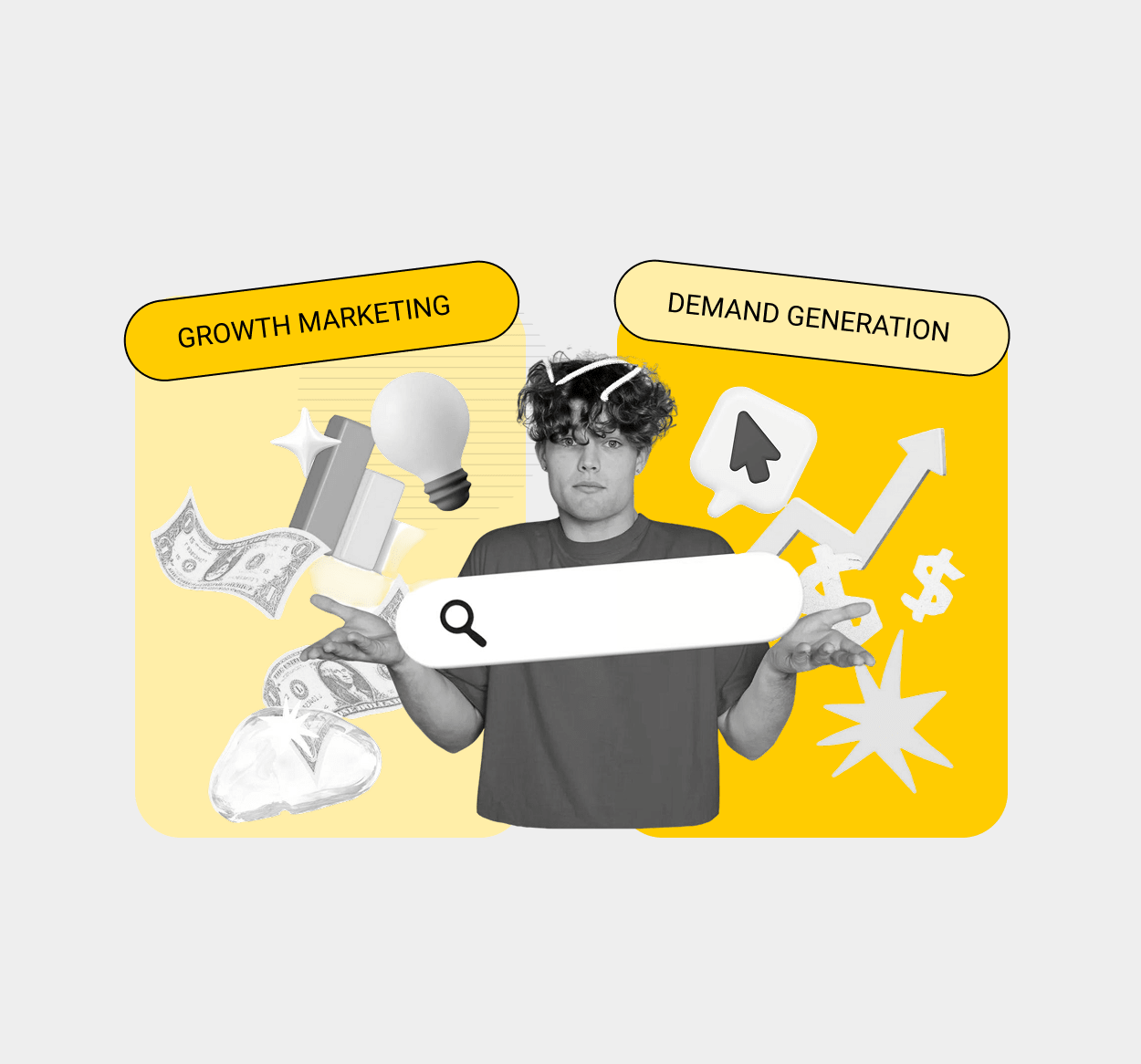



%201.svg)
.svg)





.webp)