Email Marketing Automation
Did you know automated emails generate 320% more revenue than non-automated emails?
Yes! You read that right, 320%!
Email marketing automation streamlines marketing efforts, saving businesses time.
Do you want to hear some great news? That could be you, too!
With the growing demand for personalized and timely customer communication, email marketing automation has become a key component of successful marketing strategies.
In this article, we’ll explore the importance of email marketing automation and discuss the steps, tips, and ways to automate the process, helping you leverage this tool to grow your business.
Let’s dive right in!
What is email automation?
Email automation is a targeted and goal-oriented approach to sending emails to specific audiences or Ideal Customer Profiles (ICP) rather than bulk emails without a clear purpose.
It involves using automated tools and software to send customized messages to subscribers based on their actions, behaviors, or specific triggers.

Email automation allows businesses to create a customized and automated email marketing strategy that can save time and enhance the overall effectiveness of their email campaigns.
By leveraging email automation, businesses can send timely and relevant emails to their subscribers, increasing engagement, nurturing leads, and driving conversions.
Let’s dive deeper into its benefits:
Benefits of Automation in Email Marketing
Email automation seems to be rising in terms of popularity among marketers.
Why do you think so?
The pros use this strategy to streamline their email campaigns and improve their marketing efforts.
When employed using the help of automation tools, you can send targeted emails at the proper time, with the right content, and to the right people.
Explore the benefits of automation in email marketing:

Reconnect With Lost Customers
One key advantage of email automation is reconnecting with lost customers.
Through automated email campaigns, you get a second chance with potential customers who didn’t complete a purchase. You can send personalized emails to these customers since they are interested in your products or services.
The below graph shows five types of re-engagement campaigns and their effectiveness:

You can entice customers to return by offering special offers, discounts, or incentives. This can help businesses win back lost customers and turn them into repeat buyers.
Customize Your Clients' Experiences
Do you know that 90% of consumers find personalized content very or somewhat appealing?
Impressive, isn’t it!

Another advantage of email automation is the ability to personalize customers' experiences.
Businesses can use data and list segmentation to create automated email campaigns that deliver tailored content and offers to different email list segments.
This can result in higher open, click-through, and conversion rates. Personalized emails can foster brand loyalty and repeat business, making customers feel valued and understood.
Increase Team Effectiveness While Saving Time
Email automation can also significantly improve team efficiency by saving time.
Businesses can automate and schedule email campaigns based on specific times or events.
Long story short, let the automation take care of the rest.
This streamlines marketing tasks, eliminating manual effort and allowing teams to focus on strategy.
As a result, marketing teams can focus on other strategic initiatives.
Improve Client Retention
Did you know that it would cost you seven times more to get a new client than to retain an existing customer?

However, you can use email automation to increase customer retention.
Through automated email campaigns, businesses can send targeted emails to existing customers to nurture the relationship, provide valuable content, and offer exclusive promotions or rewards.
This can increase customer retention rates and lifetime value by keeping them engaged and loyal to your brand.
Providing Appropriate Information to the Right People at the Right Time
Lastly, email automation allows you to nail the timing and deliver the correct information to the right people who need it.
By leveraging data and segmentation, you can send automated emails that are relevant and timely based on customers' behaviors, preferences, and actions.
This can result in higher engagement, conversion, and customer satisfaction. Email automation ensures customers receive the most relevant content, offers, and updates.
Email automation offers various benefits to businesses in their marketing efforts.
From reconnecting with lost customers to personalizing customer experiences, improving team efficiency, increasing customer retention, and delivering the correct information to the right people at the right time, automation can significantly enhance the effectiveness of email marketing campaigns.
You can leverage automation tools to optimize your email marketing efforts and strategies and achieve better results.
Nothing explains things better than examples, so here are some email automation samples that you might find helpful:
Email Automation Examples
Here are five of the most known examples of automated emails:
Welcome Emails
Automation trigger: subscription to a newsletter
Welcome emails are messages sent to prospects to welcome them to your brand or website.
This is your chance to begin a relationship with your prospect, so include a friendly greeting, a thank you message, and information about your products or services in your welcome email.
Here's an example of a welcome email:

Follow-up Email
Automation trigger: previous interactions or requests
Follow-up emails are automated messages sent after a specific time or action.
You can use them to follow up on previous interactions or requests, provide additional information, or offer promotions.
Here's an example of a follow-up email:

Abandoned Cart Recovery Email
Automation trigger: shopping cart abandoned
Automated emails are sent to customers who leave items in their cart without purchasing.
When sending abandoned cart emails, it's common to include a reminder of the items left in the cart, an incentive to complete the purchase, and a call-to-action to encourage conversion.
Here's an example of an abandoned cart recovery email:

Order Confirmation Email
Automation trigger: placing an order
Order confirmation emails are automated messages sent to customers after they have made a purchase. They typically include order details, shipping information, and payment confirmation.
Here's what an order confirmation email would look like:

Re-engagement Emails
Automation trigger: being an unengaged subscriber for a certain number of days
Re-engagement emails are automated messages sent to inactive subscribers or customers to re-ignite their interest in your brand or website.
They can include special offers, personalized content, or incentives to encourage them to take action.
Here's an example of a re-engagement email:

I’m sure there you’ve encountered these emails in your inbox.
Isn’t it good that your business could also send those emails?
Let’s talk about how email automation works:
How does email automation work?
Marketers may use email automation to develop automated email workflows for each email marketing campaign.
In these automated workflows, you may use actions, events, and conditions to send an email when someone fulfills a condition or completes an action.
The following are the most typical email automation triggers used by marketing and salespeople:
- Welcome email
- Pageview or product view
- Abandoned cart
- Post-purchase
- Subscription expiration
- Upsell or Cross-sell
- Milestone achievement
You may construct automated emails for your marketing, sales, or customer care processes based on these triggers.
So, how exactly does one do email marketing automation? Here’s your answer:
How to Do Email Marketing Automation

Email marketing automation is a very powerful tool that can streamline marketing efforts and drive better results.
Here's how you can implement effective email marketing automation and achieve success in your marketing campaigns:
1. Set Your Email Marketing Automation Goals
Defining your goals when implementing email marketing automation is crucial.
This involves aligning your marketing automation efforts with your business goals and strategy. Consider your specific and measurable objectives and write them down.
- Identify your objectives: Consider how your marketing automation aligns with your business goals and strategy, and write down your specific and measurable objectives.
- Choose your metrics: Please specify the main indicators that you will utilize to measure your advancement towards achieving your goals.
- Set your benchmarks: Once you have chosen your metrics, set benchmarks for each of them.
- Define your segments: Define the segments of your audience that you want to target with your marketing automation campaigns.
2. Choose an Email Automation Tool
Choosing the right email automation tool is vital for successful implementation. Several options are available on the market, and it is essential to select one that aligns with your business needs and goals.
Research and evaluate different tools based on factors such as features, ease of use, pricing, integration options, and customer support (stick around because we’re giving you a list of email automation tools to get you started).
3. Segmentation of Email Lists
Segmenting your list is a crucial aspect of successful email marketing automation. This involves dividing your email list into segments based on demographics, past purchase behavior, engagement level, or lifecycle stage.
Segmenting enables you to send more targeted and personalized emails to various segments, resulting in higher engagement and better conversion rates.
4. Make a Plan for Each Step of the Automation Process
A clear plan for every step of your email marketing automation is crucial to ensure smooth and effective execution.
This includes defining the triggers or actions to initiate automated emails, creating a timeline or workflow for each automation sequence, and setting up appropriate follow-ups based on the recipient's actions or behaviors. A comprehensive plan ensures that your automated emails are sent at the right time and with the right content, maximizing their impact.
5. Establish Automation Triggers
An automation trigger is a specific event or action that triggers the sending of an automated email to a subscriber. This could be a new subscriber signing up, someone making a purchase, an anniversary, a birthday, or any other predefined event.
Set up automation triggers in your email automation tool based on your predefined goals and segments.
Define the specific conditions or actions to trigger the automated emails and customize the content and timing accordingly.
6. Design and Create Emails
The design and content of your automated emails play a significant role in their success. Choose appropriate email templates and strategies that align with your brand and the purpose of the email.
Customize the content based on the segment and the stage of the buyer's journey. Use compelling subject lines, engaging visuals, and a clear call to action (CTA) to drive desired actions from recipients.
7. Choose the Best Emailing Time
Timing is critical in email marketing automation. Sending emails at the optimal time can positively impact open and click-through rates, and engagement.
Research and experiment based on audience behaviors, preferences, and time zones to determine the best time to send emails. Test different timings and optimize your email send schedule accordingly.
8. Evaluate Your Email Automation
Regular testing of your email automation is crucial to ensure that the emails are being delivered, rendered correctly, and functioning as intended.
Conduct thorough testing of your automated email sequences, including checking for any technical issues, broken links, or formatting errors. Test across different devices, email clients, and browsers to ensure consistent performance across various platforms.
9. Begin the Email Marketing Automation Process
Once you have defined your goals, selected the right tool, segmented your email list, planned and designed your emails, chosen optimal timing, and conducted testing, you are ready to start your email marketing automation.
Set your automation sequences live, monitor their performance, and make necessary adjustments as needed.
10. Data Analysis and Process Optimization
Regularly analyzing the data and performance of your email marketing automation is crucial for continuous improvement.
Use key metrics such as open rates, click-through rates, conversion rates, and ROI to track and analyze your progress. Optimize your email marketing automation process by analyzing data to identify trends, patterns, and areas of improvement.
Based on insights gained, adjust email content, timing, and segmentation.
Continuously monitor the performance of your automated emails and make iterative improvements to enhance their effectiveness.
Email marketing automation can boost your marketing efforts and improve engagement, conversions, and customer relationships.
By defining clear goals, selecting the right tools, segmenting your email list, planning and designing emails, choosing optimal timing, testing, and analyzing data for optimization, you can successfully implement email marketing automation and drive tangible results.
Remember to continuously monitor and optimize your automation process based on data insights to achieve ongoing success in your email marketing campaigns.
Follow along for some tips to improve your email marketing automation efforts:
Tips to Improve Email Marketing Automation
Email marketing automation is a potent tool for connecting with customers, gaining time savings, and improving outcomes.
To make the most out of your email automation campaigns, consider implementing the following tips:

Monitor Responses to Acquire More Data
Tracking responses to your automated emails can provide valuable insights into your audience's preferences and behaviors.
Take a look at this list of things to monitor when it comes to sending out your emails:

Analyzing data can help you gather information such as open rates, click-through rates, and conversions. This information can help you refine your email content and targeting to better meet your audience's needs.
Utilize analytics tools or email marketing platforms that offer tracking features to collect and analyze data for continuous improvement.
Strategically Offer Discounts
Discounts offered in automated emails can increase engagement and conversions. In fact, emails containing coupons show a 34% increase in click-throughs.

However, using this tactic strategically is essential to avoid devaluing your products or services. Consider offering discounts selectively to specific segments of your target who are more likely to convert or reward loyal customers. Use A/B testing to determine your audience's most effective discount strategies and monitor the results to optimize your approach.
Maintain an Email Log
Maintaining a log of automated emails can help you stay organized and ensure your campaigns run smoothly.
Keep track of your emails, including the content, timing, and targeted segments. This can serve as a reference for future campaigns and help you identify any issues or gaps in your automation workflow.
Use email marketing platforms or project management tools to create an email log your team can easily access and update.
Avoid Spamming the Uninterested
Avoid spamming your audience with excessive emails, especially those with little or no interest in your content. Spam accounted for approximately 45.6% of all emails sent globally in 2023, a decrease from nearly 49% in 2022.

Bombarding uninterested recipients with irrelevant emails can increase unsubscribes and decrease engagement.
Segment your prospects based on relevant criteria and factors to ensure your automated emails are relevant and valuable to each recipient. Regularly review and update your lists to remove unengaged subscribers and keep your campaigns focused and effective.
Put Effort into Your Subject Lines
Subject lines are critical in grabbing your recipients' attention and enticing them to open your emails.
Take a look at these numbers to help you understand the value of your subject lines and why you should pay more attention to them:

Craft compelling and relevant subject lines that reflect the content of your emails and encourage recipients to take action. Avoid generic or misleading subject lines that may mark your emails as spam or ignored.
Use A/B testing to test different subject line variations and optimize your approach for better open rates.
Prioritize Small Asks Over Going Big Early On
When designing your automated email campaigns, consider using a strategy of little asks for little yesses.
This means making small requests or calls-to-action (CTAs) in your emails that are easy for recipients to say yes to, such as clicking a link, watching a video, or providing feedback.
These small, incremental steps can help build trust and engagement with your audience, leading to more significant actions and conversions over time. Keep your CTAs clear, concise, and compelling, and align them with the goals of your email campaign.
Actualizing these strategies can help you improve your email marketing automation campaigns, optimize your email automation workflows, and drive better results for your business.
Make data-driven decisions by analyzing your campaign data to improve your email marketing automation strategies.
Understanding these concepts is essential, but getting help could benefit your business!
If you’re looking for an email automation tool, perhaps knowing how to choose the right one is an appropriate topic to discuss next:
How to Choose the Right Email Automation Tool
An email automation tool might be perfect for saving time, increasing efficiency, and delivering personalized messages to your audience.
I understand that it can be overwhelming to choose one since the market is overflowing with many available choices. So, it's essential to carefully consider and evaluate options when selecting the right email automation tool for your business.
Here are some crucial considerations to bear in mind:

- Features
Look for the email automation tool that offers the features you need for your specific business requirements. Some standard features to consider are:
- Email scheduling
- Personalization
- Segmentation
- A/B testing
- Analytics
Ensure the tool provides all the essential features that align with your marketing goals.
- Ease of use
Consider if the tool is user-friendly. Ask yourself and evaluate if it is easy to set up and navigate, even for users with limited technical expertise. A user-friendly interface can save time and help your team adapt quickly to the tool.
- Integration
Check if the email automation tool integrates seamlessly with other tools and platforms you use in your business. Seamless integration can streamline your workflows and enable data transfer between different platforms.
- Scalability
Before choosing your email automation tool, consider its scalability. It should accommodate your business's growth and increasing email volume without compromising performance. Find a tool that offers flexible pricing plans or allows you to upgrade to higher plans as your business grows.
- Deliverability
In any email marketing initiative, the deliverability of your emails is critical to their effectiveness. Ensure the email automation tool you choose has a good reputation for deliverability, with features like spam detection, sender authentication, and dedicated IP addresses to ensure your emails reach the subscriber's inboxes.
- Pricing
Consider the cost of the email automation tool and compare it with your budget. Find a tool that offers pricing plans that align with your business's size and needs. Remember that some tools may have additional costs for advanced features, so carefully review the pricing details to avoid any surprises.
- Support
Check the support options provided by the email automation tool. Consider seeking out tools that provide dependable customer support. Good customer support can be crucial for troubleshooting issues and ensuring smooth operations.
Picking the right email automation tool requires careful consideration of the abovementioned factors. When you evaluate and align them with your business's specific requirements, you will select an email automation tool that meets your needs and enables you to achieve your marketing goals.
Now that you know what to watch out for, here’s a list of email marketing automation tools that you might want to check out:
Best Email Marketing Automation Tools
Mailchimp

Mailchimp is known for its user-friendly interface. It offers email templates and customization options, automation workflows, A/B testing, and analytics.
- User-friendly interface
- Email templates and customization options
- Automation workflows
- A/B testing and analytics
- Paid plans start at $9.99/month
GetResponse

GetResponse is a comprehensive email marketing automation tool for creating, automating, and optimizing email campaigns. With GetResponse, users can design professional-looking email templates, segment their email lists, set up automated workflows, and track email performance from a single platform.
- Email templates and customization options
- Automation workflows
- Landing page builder
- Webinar features
- A/B testing and analytics
- Paid plans start at $15/per month
HubSpot

HubSpot is a marketing automation suite with CRM features, email templates, customization options, automation workflows, A/B testing, and analytics.
- All-in-one marketing automation suite
- CRM features
- Email templates and customization options
- Automation workflows
- A/B testing and analytics
- Paid plans start at $45/per month
MailerLite

MailerLite is an email automation tool that offers a drag-and-drop email editor, automation workflows, advanced segmentation, A/B testing, and analytics.
- Drag-and-drop email editor
- Automation workflows
- Advanced segmentation and personalization
- A/B testing and analytics
- Affordable pricing, free plan available, paid plans starting at $10/month
ActiveCampaign

ActiveCampaign offers email design features, automation workflows, CRM features, SMS marketing, advanced segmentation, A/B testing, and analytics.
- Email design features
- Automation workflows
- CRM features
- SMS marketing
- Advanced segmentation and personalization
- A/B testing and analytics
- Paid plans start at $9/month
ConvertKit

This email marketing automation tool offers a simple email editor, automation workflows, subscriber segmentation, a landing page builder, A/B testing, and analytics.
- Simple email editor
- Automation workflows
- Subscriber segmentation
- Landing page builder
- A/B testing and analytics
- Paid plans start at $29/per month
Sendinblue

Sendinblue is a comprehensive email marketing automation tool that provides businesses with many features to create, automate, and optimize their email campaigns. With Sendinblue, users can design engaging email templates, segment their email lists, set up automated workflows, and track email performance from a user-friendly platform.
- Email templates and customization options
- Automation workflows
- SMS marketing
- CRM features
- A/B testing and analytics
- Paid plans start at $25/month
Klaviyo

Klaviyo is an email automation tool that offers email templates, customization options, automation workflows, e-commerce integration, advanced segmentation, A/B testing, and analytics.
- Email templates and customization options
- Automation workflows
- E-commerce integration
- Advanced segmentation and personalization
- A/B testing and analytics
- Paid plans start at $20/per month
Prices and features may vary, and I recommend visiting the respective websites for up-to-date information.
To Greater Heights
Email marketing automation, when done right, can be a game-changer. Businesses of all sizes can improve their email marketing efforts with the help of this incredibly potent tool.
By implementing these best practices and utilizing the recommended tools, you can streamline your email marketing efforts, increase engagement with your audience, and drive more sales and revenue.
With the keys to executing successful email automation and expert tips at your disposal, you are well on your way to taking your email marketing to the next level.
AI bees can be your trusted partner in achieving this success.
Supercharge your email marketing campaigns with our cutting-edge automation technology. With our knowledge and guidance, you can optimize your email marketing efforts, save time, and maximize results.
Don't let go of the opportunity to elevate your business strategies with the help of AI bees.
Book a demo with us today to learn more and unlock the true potential of email marketing automation!
Make Loss Impossible
with Performance-Based Marketing

Personalized Campaigns with
Precisely Selected Prospects
.svg)
Analysis From Your Dedicated
Account Manager

with a Team of Growth Hackers
we Develop your Tailor-Made Strategy

.svg)







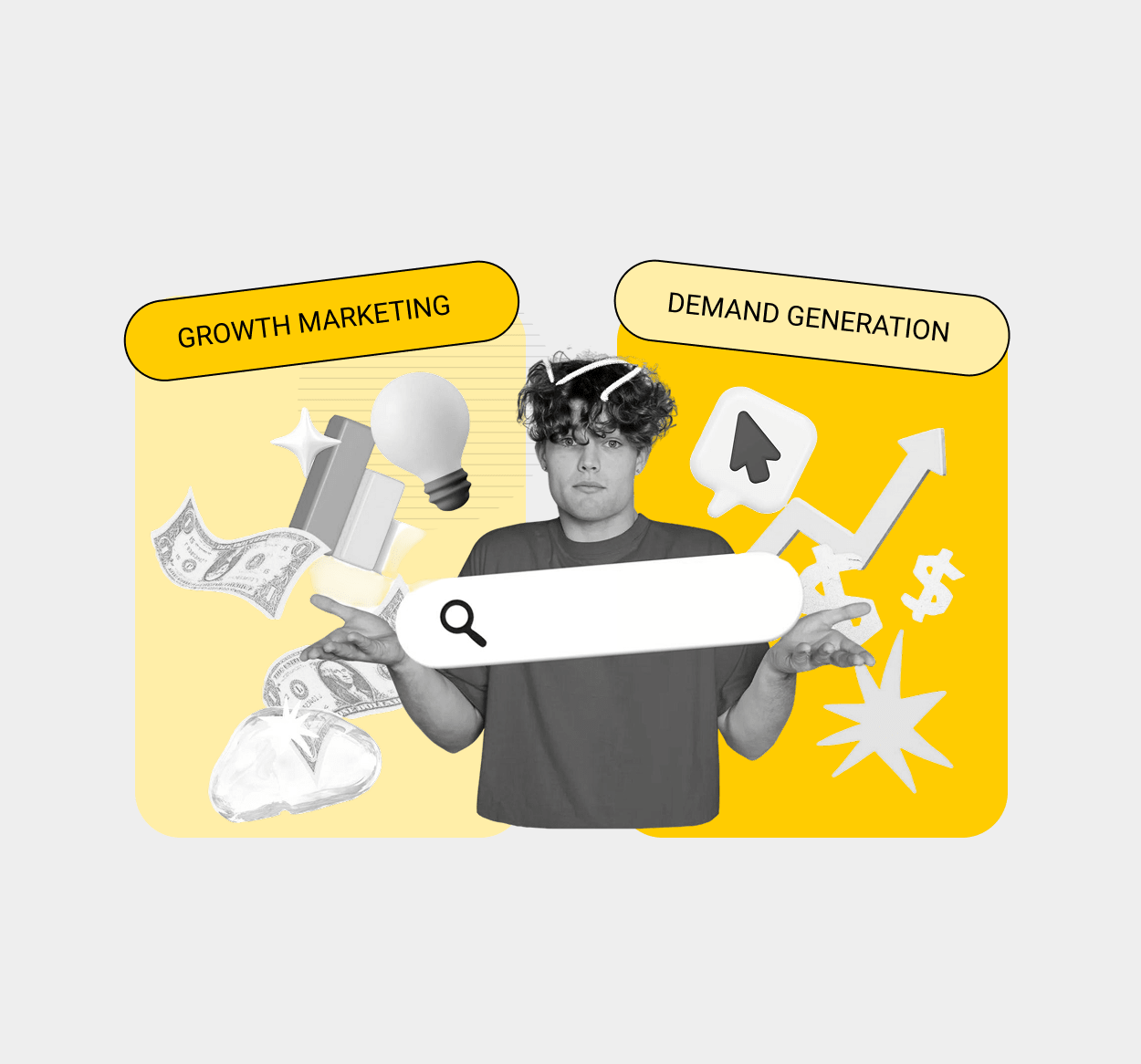



%201.svg)
.svg)





.webp)