Are your email campaigns suffering from low open rates, click-through rates, and conversions?
Imagine countless hours crafting the perfect email campaign, only to discover that it landed in your subscribers' spam folders or was never delivered.
This is the reality for most brands that experience a significant drop in email engagement and sales due to poor deliverability.
But with the right strategies and tactics, you can turn things around and boost your email deliverability success.
In this blog, we will go through the key factors impacting email deliverability and provide actionable tips to enhance your inbox placement and boost your email success.
Read on to unlock the secrets of mastering email deliverability!
What Is Email Deliverability?
When you send marketing emails, you want to ensure they end up in your recipients' inbox folders, where they have a better chance of being seen and read.
That is what email deliverability is all about.
If your email deliverability is good, all your emails will be sent and delivered successfully.
But if your email deliverability is poor, a spam filter has marked your email as spam and sent it straight to the spam folder.
So, it is essential to maintain good email deliverability so that your emails reach your recipients' inbox folders.
Why Email Deliverability Matters

According to Statista, and as the above image implies, email marketing revenue has grown and will continue to grow in the coming years.
Therefore, investing in email marketing is a wise decision.
As an email marketer, you want to ensure your messages reach customers' inboxes.
After all, you have invested much effort and creativity in crafting a compelling email campaign that you want your subscribers to see and engage with.
However, poor email deliverability can significantly impact your email's performance and harm your business. Therefore, make sure to prevent your emails from being flagged as spam.
Businesses commonly send emails to help users reset their forgotten passwords, share exciting news about new features, or update subscribers with the latest content from their blogs.
Even if you have a high email delivery rate, some subscribers may still not receive your email, which can be frustrating.
Did you know that only about 80% of legitimate emails end up in people's inboxes?

That is why it is crucial to improve your email deliverability so that everyone on your email list can open your emails.
With these tips, you can ensure that your email campaigns have the highest chance of landing directly in your subscribers' inboxes, leading to better engagement and business results.
What Is A Good Email Deliverability Rate?
Although email marketing is a potent tool, it is not enough to simply send emails; you must also ensure they land in your subscribers' inboxes.
Ideally, you want to achieve a delivery rate of over 95%, and using email marketing platforms can help you keep track of your delivery, open, and bounce rates.
While achieving a 100% delivery rate may be impossible, it is important to aim for the highest possible rate to ensure your emails reach as many people as possible.
Many factors can impact email deliverability, some of which you control and others out of your control.
For example, technical issues can arise, or a subscriber's inbox may be full, preventing your email from being delivered.
Below, you will learn how to improve your email deliverability to ensure your audience sees your messages.
What Is an Email Bounce?
Sending an email is a great way to connect with your audience, but knowing what happens when an email is not delivered is essential.
When an email bounces, it does not reach the recipient's inbox or spam folder.

This can happen for various reasons, and it is important to understand that there are two types of bounces: soft and hard.
Knowing these two types' differences can help you troubleshoot and improve your email deliverability.
Soft Bounce
Sometimes, a temporary issue, like a full inbox, prevents an email from reaching a subscriber.
This is called a soft bounce.
Soft bounces were more common in the past because email services did not allow many incoming emails.
But today, they may happen when there is a sudden increase in the volume of sent emails.
12% of marketers send emails weekly, while 21% send emails daily.

ISPs and mail servers always look for sudden spikes in email volume, which may suggest that an account has been compromised or is being used for spam.
Hard Bounce
It is a type of email bounce that happens when the email address you are trying to reach does not exist anymore, which means it is a permanent issue.
If you get a single hard bounce, it is not a big deal, and you can remove that email address from your list.
However, if you get a lot of hard bounces, it is a sign that you are not properly maintaining your email list.
Keep your email list current to avoid getting too many hard bounces.
A bounce rate, whether hard or soft, should ideally not exceed 3%.
How To Test Email Deliverability
Nowadays, various free and paid tools enable you to create a comprehensive test for email deliverability.
They assess various elements of deliverability and evaluate the effectiveness of your emails.
Mailtrap

You can use it to test your email workflows safely.
This tool allows you to check how your emails appear in different clients, evaluate their spam scores, and ensure they deliver correctly.
The best part is that you will not spam any real recipients while doing so.
Sender Score

It allows you to evaluate the reputation of your domain by providing a "Sender Score" for each IP address you use to send emails.
It also verifies important authentications and checks for relevant website certificates.
MXToolbox

They offer a range of tools to help you check your reputation.
They also have tools for verifying authentication and assessing your domain's health.
Mail-tester.com

This is an extra tool for conducting simple reputation checks.
You can email a specific address and receive a detailed report with suggestions for improvement in just a few seconds.
What Affects Email Deliverability?
Various factors can cause low email deliverability, including sender reputation, authentication, and being blacklisted.
To maintain a high delivery rate, you must be clear about the content you send and to whom you send it.
Now, let's take a closer look at these factors.
Email Reputation
If you want your emails delivered to your subscribers' inboxes, you must have a good reputation as an email sender.
This reputation is based on many factors, and an algorithm calculates it to determine your emails' trustworthiness.
Your reputation score is crucial because it affects your email deliverability.
If your score is low, your emails might end up in the junk folder or, in the worst case, not even get delivered.
There are two other types of reputation to consider: domain reputation and IP reputation.
Domain reputation is tied to the domain you are sending from, while IP reputation is based on the specific IP address you use to send your emails.
Both of these reputations can also affect your deliverability. Understanding what is a cyberattack is also crucial in maintaining a good sending reputation, as compromised accounts or systems can be used to send spam or malicious emails, negatively impacting both domain and IP reputation.
Email Authentication
Authentication is a way for ISPs to determine if an email is authentic and trustworthy.
If the sender domain is masked or not the right sending domain, it will negatively affect the email's deliverability.
Infrastructure
Although people often consider email virtual or "in the cloud," it still relies on physical hardware and software to function correctly.
The infrastructure behind email can be complex and difficult to manage independently.
This is why many businesses choose to use email marketing tools.
Poor Email Engagement
The open rate of your emails is an important metric to measure how many recipients have opened the emails you sent.
A low open rate can harm your sender's reputation and email deliverability.
However, a high open rate doesn't guarantee success, and a reasonable open rate is typically above 20%.
If your open rate drops between 15-19%, you may notice a slight decrease in deliverability.
Investigating why the rate has dropped and fixing the problem is important.
If the open rate drops below 15%, there may be significant issues with the email list or content, and immediate action is required to avoid deliverability problems.
Sometimes, a low open rate below 10% may signal that you are sending spam or using purchased email lists, significantly impacting deliverability.
How Email Reputation Impacts Email Deliverability
Emails go through a set of checks by mailbox providers to ensure it is legitimate.
These checks are known as email reputation checks, generating a score that affects your email deliverability.
It is a credit score for your email, taking into account factors such as who you are emailing, the content of your email, and how frequently you send emails.
Your reputation as a sender, server or IP address, domain reputation, and email engagement metrics are all critical factors in these checks.
A bad reputation can seriously harm your email deliverability and ultimately ruin all of your hard work.
That is why it is important to use an email testing tool and even an email warming service like Warmup Inbox, which automatically increases your email deliverability and domain reputation while reducing the probability of your domain being marked as spam or blacklisted.
However, before using any email warmup service, it is important to consult with your provider to ensure that it is an option.
Monitoring the health and progress of your inbox with a live performance tracker is also essential to maintaining high deliverability rates.
If your reputation as a sender is low, it can result in poor inbox placement and low open rates, which is why taking care of your email delivery reputation is crucial.
How to Avoid Turnishing Your Email Reputation
Establishing a good reputation in your email marketing strategies matters, and preserving it is essential.
You must follow these key guidelines to safeguard your email reputation and improve engagement with your audience.
Be Consistent
You must keep the volume of your emails consistent to maintain a good sender reputation for your email marketing campaigns.
Avoid sudden rises or drops in your email frequency, which can negatively impact your reputation.
For instance, if you usually send two emails per week to your list, unexpectedly switching to three can disrupt you.
Of course, there may be times when you need to send more emails, such as during the busy Christmas season, but try to keep a regular, predictable schedule as much as possible.
When you establish a consistent schedule, your subscribers will expect your emails, leading to higher open rates.
Keep Your Lists Clean
Ensure your email lists are clean by removing bounced emails promptly.
Continuing to send bounced emails can negatively impact your email deliverability.
Besides, bounced emails are a waste of resources.
Avoid Spam Complaints
When someone marks your newsletter as spam, it can have disastrous consequences for your email reputation and ability to reach your subscribers' inboxes.
You must ensure your newsletter content remains relevant and free from spammy elements to prevent unwanted consequences.
When a subscriber marks your newsletter as spam, it signals to mailbox providers that your content is unwanted.
This can damage your domain's reputation and block your emails, even if only a few complaints exist.
That is why avoiding purchased lists is crucial, which can lead to even more spam complaints.
Avoid Spam Traps
Have you ever heard of a spam trap?
It is a fake email address that looks real but is not.
ISPs and blacklist providers create these traps to catch people who send unsolicited emails or use shady tactics to collect email addresses.
It is like a secret trap that is hidden on the internet.
When spammers use programs or buy lists to collect email addresses, they often include these fake addresses on their lists.
Even if they only send a few emails to these addresses, they can still get flagged as spammers.
This happens because it is clear that they did not naturally collect their list.
Do Not Be Blacklisted
A blacklist is a database that stores email addresses flagged as spam.
When mail servers receive a message from a new sender, they will check to see if that sender's domain is on any blacklists before accepting the message.
The purpose of blacklists is to protect most people on the internet from receiving unwanted spam emails.
Think of blacklists like bouncers at a club entrance, checking their list to see who can come in and who cannot.
To avoid ending up on a blacklist, you should maintain a low bounce rate, avoid sending mass emails that could be flagged as spam, and ensure that your emails have high engagement rates.
There are actually over 100 different blacklists for various purposes, so it is crucial to ensure your domain stays off of all of them to ensure your emails deliver successfully.
Why Authentication Is Critical To Email Deliverability
Email deliverability can be complicated and evolve as spammers find new ways to trick people.
Meanwhile, email providers like Gmail are working hard to combat spam.
However, one tactic that spammers have been using for a long time is email sender spoofing.
This tactic entails manipulating the sender's email address to give the false impression that the message originates from a different source.
You must be aware of this technique and take steps to protect yourself from it.
Let's take a closer look at how you can avoid such happenings.
Verify Your Sender IP (SPF)
Setting up your SPF records properly is important if you send emails.
The Sender Policy Framework (SPF) helps prevent spammers from sending fake messages from your domain.
By properly configuring your SPF records, you can establish the legitimacy of your emails and increase the likelihood of successful delivery to your subscribers' inboxes, minimizing the risk of being marked as spam.
When you set up an SPF record, you tell email servers which web hosts are authorized to send messages from your domain.
This lets them verify that you can send emails from your name@yourdomain.com.
If everything checks out, your message will arrive without any problems.
But if the SPF record does not match what the email server expects, your message might get marked as spam and never reach its intended recipient.
So it is crucial to get this right!
Verify Ownership Of An Email Message (DKIM)
DKIM (DomainKeys Identified Mail) is a security measure that lets the recipient know that their email is legitimate and came from the organization they claim to be from.
This is important because spammers can easily pretend to be someone they are not, which can lead to all kinds of problems.
While in transit, sending an email with DKIM adds a unique signature to the email's headers.
Then, when the email reaches its destination, most people will check to see if the signature is valid.
If it is, the email will arrive normally.
Setting up DKIM correctly is important because it helps prevent email deliverability issues and improves your sender's reputation with email services.
When a receiving mail server sees that your email has a valid DKIM signature, they can be confident that it is not spam.
Encrypt Your Emails (TLS)
Email is not a secure way to transmit information.
Emails travel through several servers before reaching their destination.
Throughout this process, the email contents are in danger of interception and can be read by anyone accessing these servers.
That is why Transport Layer Security (TLS) is so important.
TLS is a type of encryption that prevents anyone other than the specific recipient from reading your email messages.
It is like putting your email message in a lockbox that only the recipient can open.
Using TLS ensures your email will be delivered to the right person and no one else will read it.
Although Gmail allows sending without TLS, we believe this will change soon.
In the future, TLS will likely become a requirement for all email providers to help ensure the security of email messages.
When you use TLS-enabled emails, your customers will see a padlock icon in Gmail, which lets them know that your emails are secure.
How Infrastructure Impacts Email Deliverability
When sending emails to your customers or subscribers, you want to ensure they receive them.
That is where email deliverability infrastructure comes in. The technology and tools help ensure your emails reach their intended destination.
But setting up your infrastructure from scratch is a lot of work, requires specialized knowledge, and can be expensive. That is why many businesses choose to use outsourcing services instead.
They handle the technical aspects, allowing you to prioritize your message and customers. Plus, they know all the tricks of the trade regarding getting your emails delivered.
Some things affecting email deliverability include your IP reputation, email authentication, and content filtering.
Choose A Dedicated IP Address
Dedicated IPs are like your own lane on the email highway.
You do not have to share it with anyone else, which means you will not get slowed down by other people's traffic or stopped altogether if someone else breaks the rules.
This is especially important if you send many emails. However, if your email volume fluctuates frequently, having a dedicated IP might not be worth it.
It could hurt your deliverability if you do not send consistent emails.
A dedicated IP is a good option if you send a high volume of emails, but remember that it comes with a cost.
If your email volume is relatively low, using a shared IP address is sufficient for your requirements.
Obtain A Dedicated Email Address
Dedicated email addresses are like a private lane for your email campaigns; you and your team are the only people using them.
This means that you will not experience any delays or issues that people who share the same lane with you might cause.
Having a dedicated email address also means sending your emails directly to your recipient's mailbox without any detours, which is much faster than going through other servers.
If your campaigns are time-sensitive and you must deliver your emails as quickly as possible, consider getting a dedicated email address.
Shared IPs For All Other Users
You do not need a dedicated IP if you do not send many emails—less than 200-300,000 per campaign.
Instead, a shared pool of IP addresses available through email service providers is better.
You cannot create a shared IP pool for your email marketing program.
Using a shared IP pool is also helpful if you are worried about the quality of your email list.
It can improve your email deliverability and help fight delivery issues if you are below average in the IP pool.
Track Email Provider Feedback Loops
Processing feedback loops is essential for maintaining a good email reputation.
Many major mailbox providers offer a feedback loop service to report complaints to email service providers.
When a subscriber marks your emails as spam, the feedback loop requests that your email provider inform them.
To maintain a healthy mailing list, you must unsubscribe and remove customers who complain.
However, monitoring the different feedback loops from more than 20 providers can be challenging.
Establish And Keep Track Of A Complaints Email Inbox
Some mailbox providers, like Gmail, require email campaigns to set up an abuse-reporting mailbox to forward complaints.
An abuse-reporting mailbox is simply an email address to which complaints can be forwarded if someone flags your email as spam or unwanted.
It is really important for email deliverability that you have this mailbox set up and keep an eye on it regularly.
By configuring an email header, you can establish a system where even mailbox providers without feedback loops will redirect complaints to designated mailboxes.
Configure The Mail Exchange (Mx) Records For Your Sender Domain
Setting up a valid MX record for your sender domain is essential.
Failure to do so could result in your emails being blocked by certain ISPs.
MX, or DNS "mail exchange," records direct emails to the appropriate mail server.
Essentially, an MX record guides the email based on the guidelines outlined in SMTP (Simple Mail Transfer Protocol).
How Content Affects Email Deliverability
Deliverability might seem odd, but the content of your emails plays an important role in determining whether they reach your recipients' inboxes.
Poor content, sloppy designs, and unresponsive templates can all harm your deliverability.
When determining the safety of an email, email service providers (ESPs), internet service providers, and spam filters all look for the same thing.
One key factor is the language you use in your message.
Using spammy or negative language in your email can trigger warning signals and result in your message being flagged as spam.

Another thing to watch out for is the number of links in your message.
Dangerous links can trigger red flags for spam filters and other providers.
As a general rule, limit yourself to one link per email.
Lastly, the length of your email can also affect its deliverability.
We have found that the sweet spot is around 500 characters; too much longer or shorter can set off warning bells.
So, what can you do to ensure your emails reach their intended recipients?
Provide Appropriate Information
Before sending out your email campaign, ask yourself if your subscribers will find it helpful.
Consider whether the content you are sending aligns with their interests and expectations.
For example, if your subscribers expect information about the latest laptop deals, but you send them information about the newest movie releases instead, they might unsubscribe.
To prevent this from happening, try to personalize your emails as much as possible and provide your subscribers with a preference center where they can update their interests.
Ultimately, the key is to send content that resonates with your subscribers and meets their expectations.
Maintain A Uniform Design Throughout
Maintaining brand consistency is important for effective marketing.
Consistency in visual branding across your website, social media channels, and other marketing materials is equally important for your email campaigns. Additionally, when you create email signature banner that aligns with your brand colors and fonts, it further strengthens recognition and makes your emails look more polished with good email sign offs.
It is crucial to keep your newsletters in line with your brand identity.
If your designs are inconsistent or all over the place, your customers may not recognize your emails and could mark them as spam.
Your subscribers are used to your brand's look and feel, so do not make huge design changes between campaigns.
While your newsletter images are essential for grabbing attention, do not forget the importance of well-crafted email copy to keep your subscribers engaged.
Prioritize Mobile-Friendly Designs
Did you know that more than 50% of emails are opened on mobile devices nowadays?

You cannot neglect the mobile experience when sending out your campaigns.
You must ensure that your emails are designed to look great on mobile devices as well as desktops and web clients.
If your campaign does not work well on mobile devices, you may receive more complaints, or your email may be marked as spam.
This will cause your subscribers to disengage from your brand and may lead them to unsubscribe, especially if they prefer reading emails on their mobile devices.
To avoid this, ensure your campaigns are optimized for mobile devices and your newsletter images and content are easily readable on smaller screens.
This will help you avoid one of the most common pitfalls of email deliverability and keep your subscribers engaged with your brand.
Use URL Shorteners With Caution
Have you heard of URL shorteners?
They are tools that take long URLs and shorten them into something easier to share or use. While URL shorteners are convenient, they can hide where a link goes.
Spammers often use them to conceal their malicious websites or blocked domains from users and mailbox providers. Because major link shorteners are public services, spammers can mask their URLs with them.
We advise against using link shorteners as part of your email marketing routine.
While link shorteners have some benefits, the drawbacks related to email deliverability are too significant.
Consider The Balance Between Images And Text In Your Email Campaign.
While the image-to-text ratio is not as crucial as it used to be in terms of avoiding spam filters, it is still important to consider for optimal email deliverability.
To ensure that your email campaigns are not marked as spam, they should contain at least 60% text and no more than 40% images.

Although it is important to consider the image-to-text ratio, it is less of a concern if other aspects of your email are up to par.
So, remember the image-to-text ratio when designing your emails, but do not obsess over it too much.
Ultimately, your content's overall quality and relevance will significantly impact your email engagement and deliverability.
Avoid Sending Subject Lines Or Content That Can Be Perceived As Spam
Your email's subject line is like the headline of a news article.
The subject line is the initial impression that captures your subscribers' attention and determines whether they open your email.
Craft subject lines free from spam-like elements to avoid having your email flagged as spam and overlooked by customers.
Mailbox providers like Gmail and Outlook use algorithms to scan subject lines and email content for spammy keywords.
Avoid spammy terms or CAPITAL LETTERS in your subject lines to increase your email's deliverability.
Misleading prefixes, like RE: or FW, can also trigger spam filters.
It is unclear how these algorithms work precisely, but it is always better to stay cautious.
Instead of using RE: or FW: in your subject lines, try to be creative and develop something that will catch your subscribers' attention.
Avoid Using Free Or Personal Email Accounts
When you send out emails for your brand, you must ensure they look professional.
So do not use your email address, like your Gmail account, for email campaigns.
This is because Gmail addresses are meant for personal use, and sending email campaigns from one is likely to get your email marked as spam by email providers.
Instead, use a professional email address with your brand's domain name.
Email providers like Gmail use a security measure called DMARC, which checks to ensure that emails come from the domain they claim to be from.
If you send emails from a Gmail address that does not match your brand's domain name, it could get flagged as suspicious and will not be delivered to your subscribers.
Ensure that Providing Both HTML And Plain Text Versions Of Your Email Campaign.
Have you ever received an email that did not have any images or graphics and just seemed dull?
Did you know that adding a plain-text version of your email campaign can enhance email deliverability, even while striving for visually appealing content?
This is because email clients are smart enough to display the most compatible version of your email based on your subscribers' settings.
Even though it may not be the most exciting version, it is a great practice to include a plain-text version of your email for deliverability.
Other Factors Affecting Email Deliverability
Ensuring your emails reach the targeted recipients can be a complex issue with many factors, some of which you may not have considered.
Here are some additional points to keep in mind to help improve your email deliverability.
Use Double Opt-In For Your Lists
Opt-in refers to the permission granted by a customer or recipient to receive promotional emails from a marketing team.
There are two types of opt-in: single and double opt-in.
Let's explore them in more detail.
Single Opt-In
As its name implies, this method involves a single step that turns visitors into subscribers.
Double Opt-In
After adding an email address to a mailing list, a confirmation email is sent to ensure the recipient willingly agrees to receive messages.
This is usually done by clicking a confirmation link, but there are other ways to agree, such as in person.
Double opt-in registration refers to requesting confirmed agreements from the email owner before adding them to the mailing list.
Segment Your Campaigns
To increase the chances of delivering your emails to your subscribers' inboxes, you must send content they are interested in reading.
However, this can be difficult for large brands with a massive mailing list.
That is where email list segmentation comes in handy.
Segmentation involves dividing your mailing list into smaller groups based on their interests or other relevant factors.
For example, you could create one segment for subscribers interested in electronics and another for those interested in sports gear.
Thanks to advances in personalization technology, you can now automate personalized messages such as product recommendations and cart abandonment notifications for each segment.
Provide a Clear Option to Opt-out or Stop Receiving Emails
Ensuring a seamless and hassle-free unsubscribe process is crucial for maintaining a healthy mailing list.
If you try to hide the unsubscribe link, your subscribers might get frustrated and mark your emails as spam instead.
Receiving excessive spam reports can significantly damage your reputation, which you want to avoid.
To keep your complaint rate low and ensure your emails are delivered to people's inboxes, it is best to include a prominent unsubscribe link in the footer of your emails.
This is required by the CAN-SPAM Act, a set of rules in the US to protect people from unwanted emails.
Avoid Using "No-reply" Email Address as the Sender
Do you know those "do not reply" email addresses you sometimes see when you get marketing emails?
They look like "do_not_reply@domain.com."
Well, they are not great.
They can be awful for your business.
First, sending emails from an address that tells people not to reply is not a good idea.
Neglecting to listen and engage with your customers gives the impression that their opinions and connecting with them are not your priority.
That is not the impression you want to give.
But it is not just about how it looks.
Using a no-reply address can hurt your email deliverability and open rates.
Email providers often consider These addresses spam, increasing the chances of your emails being flagged as junk.
And when people do want to reply to your emails, they will not be able to, which can lead to frustration and even lost business.
So, avoid using no-reply addresses if you want to look professional and approachable and get the best possible results from your email campaigns.
Tips For Improving Email Deliverability
In today's world, email has become a critical tool for communication, especially for businesses.
Although the above tips are great, the following tips allow you to improve your email deliverability as much as possible.
Avoid Purchasing Or Leasing Email Lists
Buying or renting email lists of people permitted to receive promotional emails is possible.
But let me tell you, it is never a good idea to go down that road.
Not only is it unethical and against the rules of most email service providers, but the people on these lists have no clue who you are, and they might not even be interested in your emails.
This means they might mark your emails as spam, which is never good for your sender's reputation.
Moreover, you must also note that high-quality email addresses are never for sale.
So, even if you find a provider who claims to offer such lists, they are just scamming you.
In short, you should prioritize growing your email list with individuals who have willingly signed in to receive your communications.
That way, you can be sure that your emails are reaching the right audience and that your efforts will not be wasted.
Avoid Sending Emails To Recipients Who Have Repeatedly Bounced
Hard bounces will never reach the intended recipient.
ISPs use bounce rates to judge the reputation of email senders, so if you have too many hard bounces, ISPs might stop delivering your emails to people's inboxes.
It would help to keep your bounce rates low to maintain your reputation as a trustworthy email sender.
Don't Use All Caps Or Too Many Exclamations
Yelling at people is never a good thing.
It can annoy people.
And when it comes to emails, using all caps in the subject line is a big no-no.
It is a surefire way to turn people off and make them think your email is spammy.
Did you know that according to a study by the Radicati Group, more than 85% of people prefer subject lines written in all-lowercase letters?

Instead of shouting in all caps, try personalizing your emails and using catchy language to make people want to read more.
But be careful with exclamation points, too!
Using too many of them can make your email look unprofessional and spammy.
Nearly 70% of people report emails as spam based on the subject line alone.

So use them sparingly and only when necessary to convey your excitement or urgency.
Remember, your message should speak for itself, and you do not need to rely on punctuation to convey your point.
So, next time you are tempted to use an exclamation point, ask yourself if it is necessary.
Avoid Attachments Or Embedding Forms In Your Emails
It is best not to put forms directly into your emails because most email clients do not support them, and they pose security risks.
Instead, include a button or link in your email that takes people to a landing page with the form you want them to fill out.
This will make it easier for them to fill out the form and reduce the risk of your email getting blocked.
Similarly, attaching files to your emails is not a good idea.
If you need to send a document or file, it is better to upload it to your website and then include a button or link in your email that takes people to the file location.
This will prevent spam filters from blocking you and make your email load faster since you are not adding extra weight.
Avoid Stuffing Your Email With Excessive Keywords
When writing emails, it is important to remember that stuffing them with too many keywords can be a bad idea.
Using too many keywords makes your email look spammy and turns people off.
That is why it is better to write your emails for actual people, not just robots.
To achieve this, incorporate conversational language and engaging narratives that resonate with your readers.
It is a great way to make your emails more engaging and get people to take action.
So, remember to keep it real and write like you're talking to a friend!
Maintain The Accuracy And Hygiene Of Your Email Lists
It's important to keep your email lists up-to-date and free from expired email addresses to avoid being labeled a "spammer."
Even if you have received opt-ins from people who want to hear from you, you might still be flagged as spam by internet service providers (ISPs) if you are not careful with your email hygiene.
ISPs do not base their complaint rates on total subscribers but on active subscribers.
Some expired email addresses could have become spam traps, hurting your deliverability rates.
And if you have a high percentage of unknown users (bounces), ISPs will see you as having poor email hygiene, making it even harder to reach people's inboxes.
To maintain clean email lists, it is crucial to identify inactive subscribers and expired email addresses by analyzing metrics like opens, clicks, or website engagement.
By implementing this practice, you enhance the chances of your emails reaching recipients' inboxes and minimize the risk of them being marked as spam.
Address Your Email Directly to the Recipient By Including Their Name In the "To:" Field
By personalizing the "To:" field with the recipient's name, you indicate to spam filters that there is a genuine connection between you and the recipient.
Personalizing your emails by tailoring them to your specific audience is important, as this can increase engagement and overall success rates.
Enable Recipients to Access Your Email Through a Web Page
Even if you take all the necessary measures to ensure your email is properly designed, there is still a chance that some email clients may display it improperly.
To mitigate this risk, ensure that every email contains a link that allows recipients to view the email as a web page.
Provide Alt Text for Your Email Images
Many email services will not display images automatically.
This means that if you use an image in your email, people may not be able to see it right away.
However, by adding alt text to your images, you can ensure that people know what the image is, even if it is not displayed.
For instance, if you use an image as a button that people should click, but the image does not show up, people might not know where to click.
Including alt text in the image clarifies the message for viewers, enabling them to comprehend the image's message and determine the appropriate action to take.
There are various methods available for incorporating alt text into your images.
You can use your email tool's editor to add the text, or you can add it directly to the HTML code of your email.
This will help ensure that your emails are accessible to everyone, regardless of whether or not they can view images.
Keep Your Emails Short and Sweet
You would not want to waste valuable time going through irrelevant content in an email, would you?
The same goes for your recipients. So, keeping your emails short and to the point is a good idea. This also helps prevent spam filters from marking your emails as spam.
Writing like a human for another human being can help you achieve this. It makes your emails more relatable and easy to read. Imagine you are talking to a friend, then write similarly.
Do not worry about writing a longer email. Just break it up into shorter paragraphs and give your readers visual breaks.
Also, structure your email with an introduction, middle, and conclusion to help your reader follow along easily.
Verify Your Emails for Mistakes Before Sending Them
Achieve a higher ROI by testing your emails before sending them.

With various email tools and devices in use today, ensuring your emails are visually pleasant across all platforms can be challenging.
It is especially important to consider mobile users since more than half of people read emails on their phones or tablets.
Each email client displays emails uniquely, which means you should test your emails on the most popular clients used by your audience.
You do not have to test every single client out there but try to focus on the ones your subscribers use the most.
According to a study by Litmus, the top five email clients are the iPhone's Mail app, Gmail, the iPad's Mail app, Android's Mail app, and Outlook.

If your email marketing tool has a preview feature, check how your email looks on different clients and devices.
Before sending your email, ensure sending a test message to yourself or a colleague to verify that everything appears and functions correctly.
Improve Your Email Marketing Strategy With AI bees
Are you struggling with getting emails into your subscribers' inboxes?
If so, you are not alone.
Email deliverability is a key aspect of any successful email marketing campaign.
By following the above tips, you can increase your emails' likelihood of reaching your subscribers' inboxes.
However, if you are still struggling with email deliverability, consider partnering with us.
As a leading digital marketing company, AI bees has a documented track record of helping organizations improve email deliverability rates and achieve marketing goals.
Schedule a demo and let us help your business thrive with effective email marketing.
Make Loss Impossible
with Performance-Based Marketing

Personalized Campaigns with
Precisely Selected Prospects
.svg)
Analysis From Your Dedicated
Account Manager

with a Team of Growth Hackers
we Develop your Tailor-Made Strategy

.svg)


.webp)




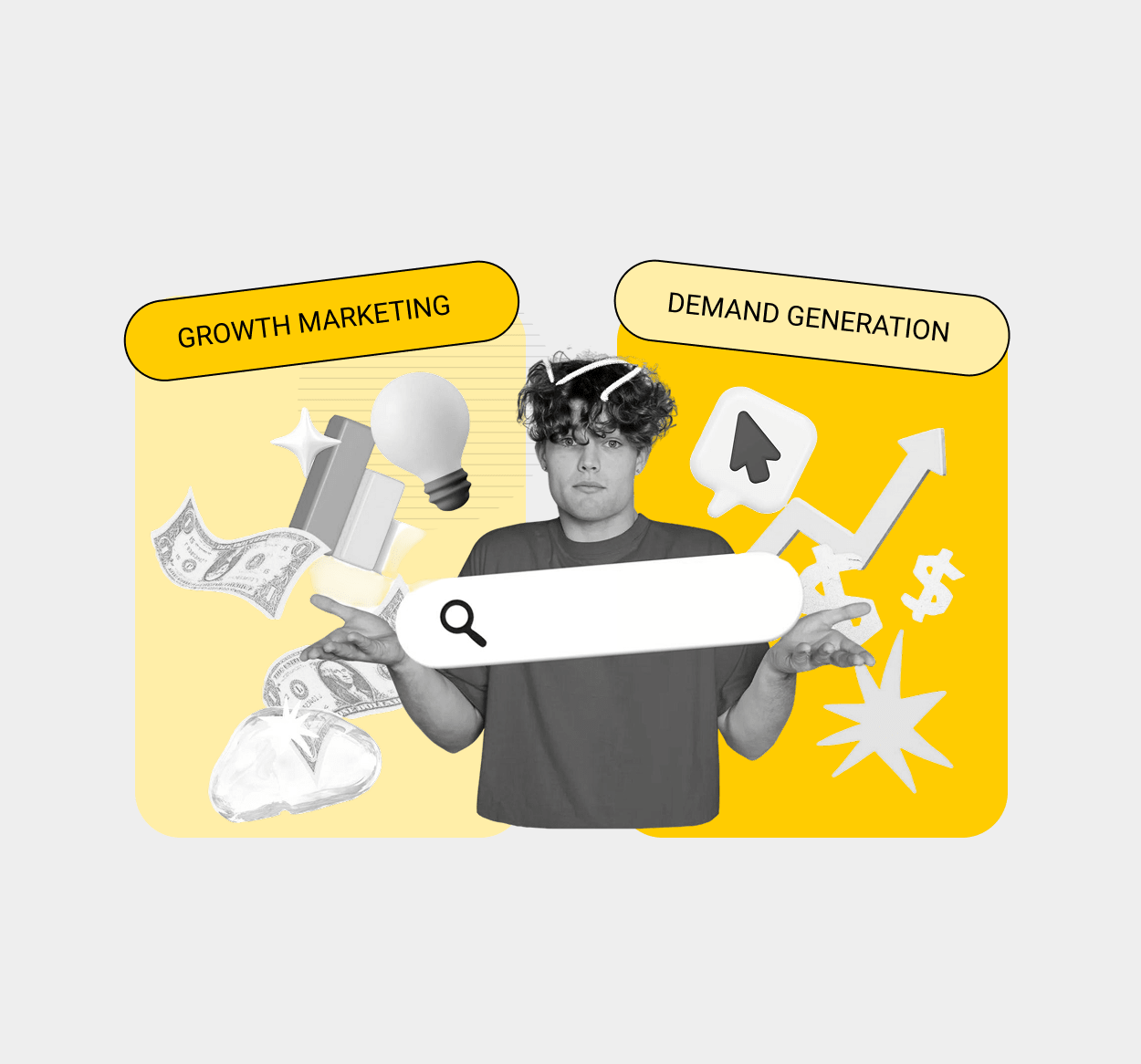



%201.svg)
.svg)





.webp)