Have you ever considered B2B lead generation strategies for Social Media Platforms?
If you are trying to grow your social media quicker, then congratulations! You’re in the right place.
This article will cover how to generate leads on different social media platforms and the top 10 strategies to generate B2B leads and gain more prospects. You will take the right approach according to your industry and ideal customers to turn social media into strategic B2B lead generation.
Let's begin by exploring B2B lead generation for social media.
What is B2B lead generation for social media?
B2B lead generation for social media is about finding the right target audience to connect with and turning them into potential customers. Social media marketing can help companies create qualified leads in the right circumstances. It's about engaging with the right audience and using smart strategies to gain their interest. Social media B2B lead generation will help you have meaningful conversions and increase your ROI over time.
B2B social media lead generation is not all about cold messages or spammy and boring comments; it's about strategy, relationship building, and valuable content that is engaging and creative to turn prospects into long-term customers.
Social media is a strong tool for lead generation, but experience makes all the difference in generating leads on social media. According to a study, 72% of marketers with at least five years of experience believe that social media aids in lead generation, compared to just 42% of those with less than a year of experience.

Social Media Platforms for B2B Lead Generation
Let’s look at each social media platform one by one and learn more about how you can use them to generate more B2B leads:
How to Use LinkedIn to Generate Leads on Social Media?
LinkedIn is a professional platform, perfect for B2B lead generation and establishing leadership in your industry; you can use the following LinkedIn features to generate leads on LinkedIn.
- Include links in your LinkedIn profile
LinkedIn provides several options for linking to your contact form or creating a Page from your professional profile.
You can use the Publications and Projects sections to add direct connections to your contact form or squeeze Page, ideally by marketing your lead magnets, in addition to the three links you can add to your Contact Info.

- Make use of LinkedIn ads
One of the most effective ways to generate B2B leads is through LinkedIn ads. It gets you right in the eyesight of decision-makers and professionals you’re after.
With LinkedIn, you have two main advertising options for B2B lead generation: Sponsored Updates and Text Ads. Both let you create highly targeted campaigns to reach your ideal audience, whether you're driving traffic to a contact form or a squeeze page.
Quick note: for Sponsored Updates, a LinkedIn corporate page is a requirement.

- Automating Lead Generation on LinkedIn
If you're in the B2B industry like me, LinkedIn is one of the best avenues for distributing content and generating leads.
You can find almost anyone there; the entire site is a never-ending supply of sales chances.
The platform makes it easier than ever to reach any decision-maker. Your Page can search for your audience by their locality and industry to fetch a filtered list of them.
However, many users believe LinkedIn automation is both spammy and ineffective.
Because you know…it's automated!
That's not entirely true.
Being authentic and honest is the key to LinkedIn automation.
When people think of automation, they see you sending 100+ LinkedIn messages daily, wreaking havoc in your leads' inboxes.
Here's the idea:
LinkedIn automation uses specific software programs to send connection requests, create messages, view messages, and follow pages, eliminating your human efforts.
You can complete these tasks with the help of LinkedIn automation!

Why Automate?
Anyone with a personal LinkedIn profile can use LinkedIn automation tools (and not a business page). B2B marketers, sales executives, and job recruiters, for example, stand to benefit the most from these solutions.
So, what are their advantages?
With over 1.2 billion users worldwide, LinkedIn is a goldmine for networking and lead generation. Can you afford to waste valuable company time analyzing each profile to determine which ones are worth engaging?
Certainly not!
LinkedIn automation tools save you time and effort by performing activities on your behalf automatically. They can be excellent tools for business branding and hiring by allowing your business to be actively present.
Some of the LinkedIn automation advantages are as follows:
- Sending messages: Sending a message to request a connection.
- Personalized messaging: Personalize your messaging based on the profile information of your target audience.
- Social Selling: Creating a follow-up social selling campaign.
- Targeting: Select a specific target demographic for your outreach.
- Analytics: using precise analytics, extract critical insights from your campaign.
While you engage in other business duties, you can have your LinkedIn message automation campaign running in the background.
Now that's what I call efficiency!

Failed Automation process
Getting locked out of LinkedIn? Let's just say LinkedIn's version of "prison" isn't fun. The support is cold, the restrictions are firm, and they make it very clear that misusing automation violates their terms.
If you use automation wisely and maintain professional interactions, you will be just fine. If you don't, you could end up losing everything: your Premium account, your automation tool, and months of networking with high-value prospects.
But how to stay safe?
Before doing anything, ask yourself, "Would a real professional do this, or does it scream spam?"
Keeping your LinkedIn account safe is easy if you follow these three golden rules:
- Sending out mass texts is never a good idea. Your messages should be one-of-a-kind as much as feasible.
- Never submit more connection requests or visit more pages than a typical professional would in a single day.
- Using a dodgy automation tool is never a good idea. Stick to the professional ones that won't get you kicked off LinkedIn.
At the end of the day, it’s about quality over quantity. Engage with the right people, send messages that matter, and keep automation at a human level. Don’t be a spammer!
How to make seamless automation?
Personalization is crucial, as previously stated. It would be best to personalize your messages to stand out and generate leads using LinkedIn automation. It is what most people miss out on, and they end up falling.
Almost anyone can personalize LinkedIn messages by including their first and last names.
At this point, it's clichéd. You should be able to do better than that. Here's how:
- Reference something specific – Mention a recent post they shared, a mutual connection, or a company update.
- Acknowledge their expertise – Show that you understand their industry or role instead of sending a cold pitch.
- Make it relevant – Connect your message to their business goals or challenges so it feels valuable, not just about sales.
- Tags for personalization
One of the most effective ways to drive user engagement is tags for personalization. Adding tags will automate and tailor the content for each individual, driving engagement for the content.
Here are some powerful personalization tags to use:
- {first name}
- {last name}
- {job title}
- {company name}
- {Industry}
- {Location}

- Preparing for outreach
Before you send automated messages, you should begin with LinkedIn campaigns. Actually, there is a lot that you can do beforehand to get ready for an automated LinkedIn outreach campaign.
Here's how to set yourself up for success:
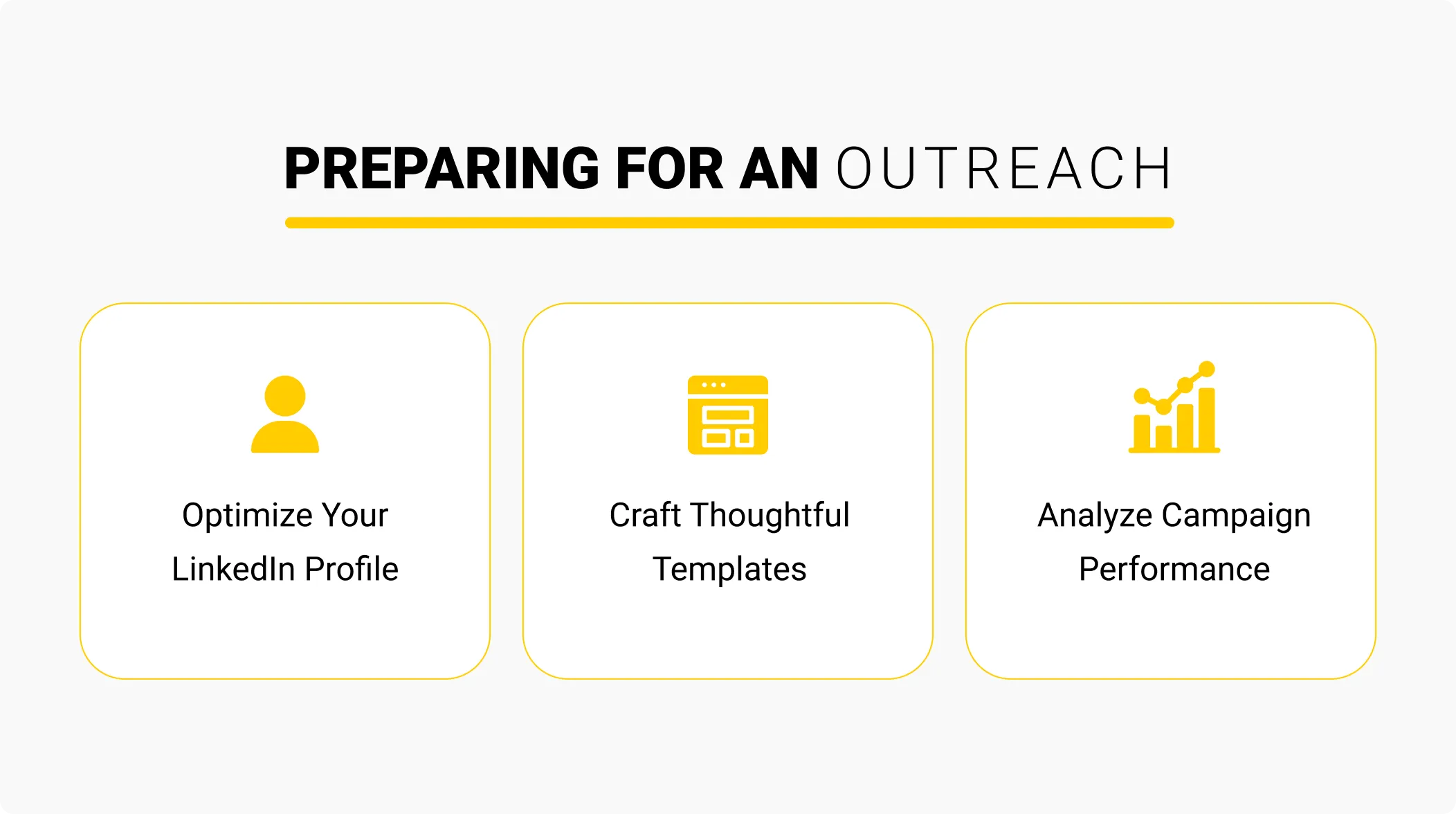
- Optimize Your LinkedIn Profile
We all know that first impressions matter. When individuals receive your message, their go-to action is to click on your LinkedIn profile. Ensure that your profile, slogan, summary, and content are consistent with your brand.
- Craft Thoughtful Templates
One of the biggest mistakes people make is that they frequently begin selling themselves from the first request. LinkedIn users can spot spam from a mile away. Start with a genuine comment or conversation starter:
Bad Example: "Hi, Do you want to know more about our products which we are offering?"
Enhanced Example: "Your post about the needed radical flexibility that requires empathetic managers was absolutely on point! It brought back memories of empathetic management. Appreciate posting. Happy to connect!"
- Analyze Campaign Performance
Once your outreach campaign is running, track the results and engagement levels. Use LinkedIn analytics to see what’s working and refine your approach. Adjust your connection request messages and test different templates to find what drives the best response rates.
How To Use Instagram to Generate Hot Leads?
Instagram has become one of the favorite social platforms, and for good reason. With its ever-evolving features and massive user base, it's hard to ignore its impact. With over 2 billion monthly users, Instagram is a powerhouse for reaching an audience that thrives on visual content.
Whether through posts, Stories, Reels, or ads, the platform offers endless opportunities to engage and connect with a media-focused audience. But, many Instagram accounts for businesses still don't have AI lead generation in place.
According to Instagram, 90% of users follow at least one business profile on the platform. This means nearly every Instagram user engages with brands, making it a prime space for businesses to build visibility, connect with their audience, and drive engagement.

- Use your Instagram bio link to its full potential
Did you know the average engagement rate for Instagram business profile posts is 0.65%? This shows that people are actively looking to discover new brands.
To use this number to your benefit, you can create a clickable bio for your Instagram account to help visitors understand your brand without wasting time.
You can include a lead generation landing page to generate B2B leads as a bio link.

- Include a variety of contact options
It's fantastic if a potential B2B buyer discovers your product, service, or SaaS software on Instagram. You should, however, make it simple for your visitors to contact you directly. Many people are frequently involved in B2B purchasing decisions, meaning the process might take a long time.
Including many contact choices, such as directions, phone numbers, and email addresses, allows your followers to contact you in the most convenient method for them to inquire about costs or partnership opportunities.
B2B purchasing decisions are frequently more expensive and, hence, more challenging to make, so it's understandable that your prospective clients would want to learn more about your product or service. Instagram users will be able to contact you directly if you provide contact options, and you will be able to create B2B prospects.

- Develop Genuine Relationships with Your Followers
The truth is that B2B shoppers are looking for authenticity. It would help cultivate genuine relationships with your followers to generate more B2B leads.
Giving your organization a human face and establishing a relationship with users involves taking users behind the scenes. Because they don't have the resources for high-quality videos, small B2B enterprises will agree that coming up with content ideas might be difficult. People want to interact with firms that share their beliefs, not companies with a polished shine like a billion-dollar brand.
- Inform your followers about your B2B company
Once you've got your target audience's attention, you'll need to show them how your product can help them grow their businesses. The most straightforward approach is to inform your followers about your B2B company.
It makes no difference how you publish information about your company on Instagram. You might want to produce blog pieces regarding the benefits of your products or offer explainer/tutorial videos. What matters most is that your audience becomes involved and interested.
- Form a partnership with brand ambassadors
Word-of-mouth is a powerful way of B2B lead generation. When other businesses give positive referrals regarding your company, it builds credibility and makes prospects more inclined to give your services a try.
Influencer marketing on Instagram accelerates the process by optimizing your brand's credibility and exposure. While it can be challenging to identify the right influencers, working with brand ambassadors in your niche can make a significant impact.
By strategically aligning with ambassadors or influencers, you will build your brand credibility, increase your audience, and drive qualified B2B leads.
- Take advantage of Instagram Stories
Users love Instagram Stories: 500 million individuals use stories daily, and 36% of businesses use Instagram Stories to market their products and brands. It is a fantastic opportunity for B2B enterprises to reach their target audience and achieve their business objectives.
You may use Instagram Story features like swipe-up link, which can redirect interested viewers to a landing page in an attempt to get more B2B leads. You may also save valuable Stories as Highlights, just below your bio, to help followers and freshly arrived visitors quickly access related information.

- Use Instagram Ads to Generate Leads
A quick way to produce B2B leads is by making Instagram ads and executing them. This ad style allows you to reach your target audience while collecting valuable data, while staying in-app. The ads can help you gather helpful information from your prospects, whether trying to figure out their contact information or build your email list.
Instagram has become valuable for B2B organizations looking to advertise their products and produce B2B leads in recent years as a marketing tool. You may save time by incorporating these strategies into your marketing strategy now that you know how to generate B2B leads with Instagram marketing.
How To Use Facebook For Lead Generation?
Since Facebook remains the most popular social media platform, it offers a huge opportunity for B2B digital marketing across various industries. With its diverse audience and advanced targeting options, businesses can effectively reach decision-makers, generate leads, and boost their ROI on social media marketing.
- Make a tab for collecting leads.
Most email marketing software providers offer a Facebook app that allows you to construct an opt-in form on your Page.
Check to see whether yours does, then create a form that either advertises your lead magnet or requests that people subscribe.

- Make a cover photo for your Facebook page
Ensure your photo caption includes a link to your contact form or squeeze Page.

- Pin a Post at the top of your Page
Start by including a link to your contact form or squeeze page in your post to capture leads efficiently. Once the post is published, pin it to the top of your page by clicking the arrow at the top right of the post.
This ensures that every visitor sees it first, making it easier for them to engage and take action. A pinned post keeps your key message front and center, helping you convert more leads effortlessly.
- Make use of Facebook ads
Facebook Ads are a powerful tool for B2B lead generation because they’re highly targeted, cost-effective, and capable of reaching a vast audience. With the right strategy, you can fine-tune your campaigns to connect with decision-makers, increase brand awareness, and drive conversions.
A well-planned Facebook advertising strategy allows you to:
- Target specific industries, job titles, and interests for precise audience reach.
- Optimize costs by setting budgets that align with your goals.
- Boost engagement and conversions through compelling ad creatives.

- Make use of lead ads
Facebook Lead Ads help businesses find potential customers and collect their contact details seamlessly. When users click on a lead ad, a pre-filled form opens with their name, email, and other shared info, making it easy to submit in just two taps.
Built with privacy in mind, users can review and edit their details before submitting. This streamlined process boosts lead generation while ensuring a smooth user experience.
How to Use X to Generate Leads on Social Media?
X provides an alternative means of engaging your followers beyond direct selling. Rather than concentrating on promotion, you can leverage tweets to create brand presence, generate interest, and reinforce customer loyalty.
By creating meaningful interactions, X can be a powerful tool for nurturing leads and driving business growth.
- Make use of your X profile picture
Because visitors won't click on this one, you'll need to include an easy-to-type URL in your image. This will help your audience quickly access the link and make it easier.
- Pin a tweet to your profile's top
X, like Facebook, allows you to pin a tweet to the top of your profile page.
Provide a link to your contact form or squeeze Page in your tweet. Once your tweet has been published, click the three dots in the bottom right corner to pin it to your profile.
- Make use of X ads
X Ads, like Facebook, have two types of ads that are ideal for lead generation. Website Clicks or Conversion ads send traffic to your contact page or squeeze page, putting your link in front of the right audience.
Meanwhile, Leads on X ads allow you to capture leads directly on the platform, and users can share their contact information easily without leaving their feed. Both provide you with good ways of generating high-quality leads and growing your business.
.webp)
10 Strategies to Generate B2B Leads on Social Media
Creating an effective B2B lead generation strategy is essential for driving high-quality leads from social media. By having a particular approach and focusing on it, you can maximize the chances of converting more leads on social media into potential customers.
Use Video Content to Enhance Engagement
Adding video content is essential in a B2B social media strategy because it’s one of the most effective ways to engage with your customers and gain their attention. With video content, you are talking directly to your audience. You can use this approach to effectively produce tutorial videos to customer testimonials to make your services more accessible and engaging.
You can start by watching your targeted social media video tutorials, making your own videos, and engaging with your targeted audience. You can start by creating videos by sharing insights or highlighting some features of your products or services.
Chatbots & Messenger campaigns
Chatbots and messaging campaigns are among the game-changing methods of creating B2B leads that you can use. Chatbots push customers to the right resources, answer their questions in seconds, and spell out anything regarding your products or services. Additionally, you can train your chatbots based on your content so that they answer customer questions in the right way.
Entrepreneurs can use messengers and chatbots to optimize their conversation marketing campaigns to get leads 24/7 and generate more leads. For example, from 2017 onwards, Facebook has allowed business accounts to put ads that launch a chat on Messenger when one clicks on it. This makes the users easily interact by replying with a direct message, providing a seamless conversation experience.

Integrate AI and Automation for Smarter Workflows
AI and automation tools are the pillars of every B2B social media marketing campaign, but they bring personalization to a large scale. They can turn your social media lead generation to the next level by automating your workflows and engaging with more leads. They can provide you with insights to make your B2B social media campaign optimized.
You can use these platforms to personalize content or optimize posting time, improving conversion rates. Use AI and automation tools to automate replies, lead capture information, and gain efficiency without backend access.
Expand Your Reach with Multi-Platform Content Strategy
For every B2B social media strategy that wants to reach a broader audience, using a multi-platform content strategy is an important step to take. This approach ensures your brand visibility for your B2B social media campaigns. Using each social media's unique features to engage with various audiences requires a multi-platform content strategy that you need to develop to be active; from Instagram engaging stories to appearing professional on LinkedIn, you need to adopt the best strategy and tailor each piece of content based on the platform you plan to use.
Marketers should understand the policies and guidelines of each advertising platform and social media channel they use for cross-platform marketing. By aligning their strategies with platform-specific requirements, they can ensure compliance, optimize campaign performance, and reduce the risk of account restrictions.
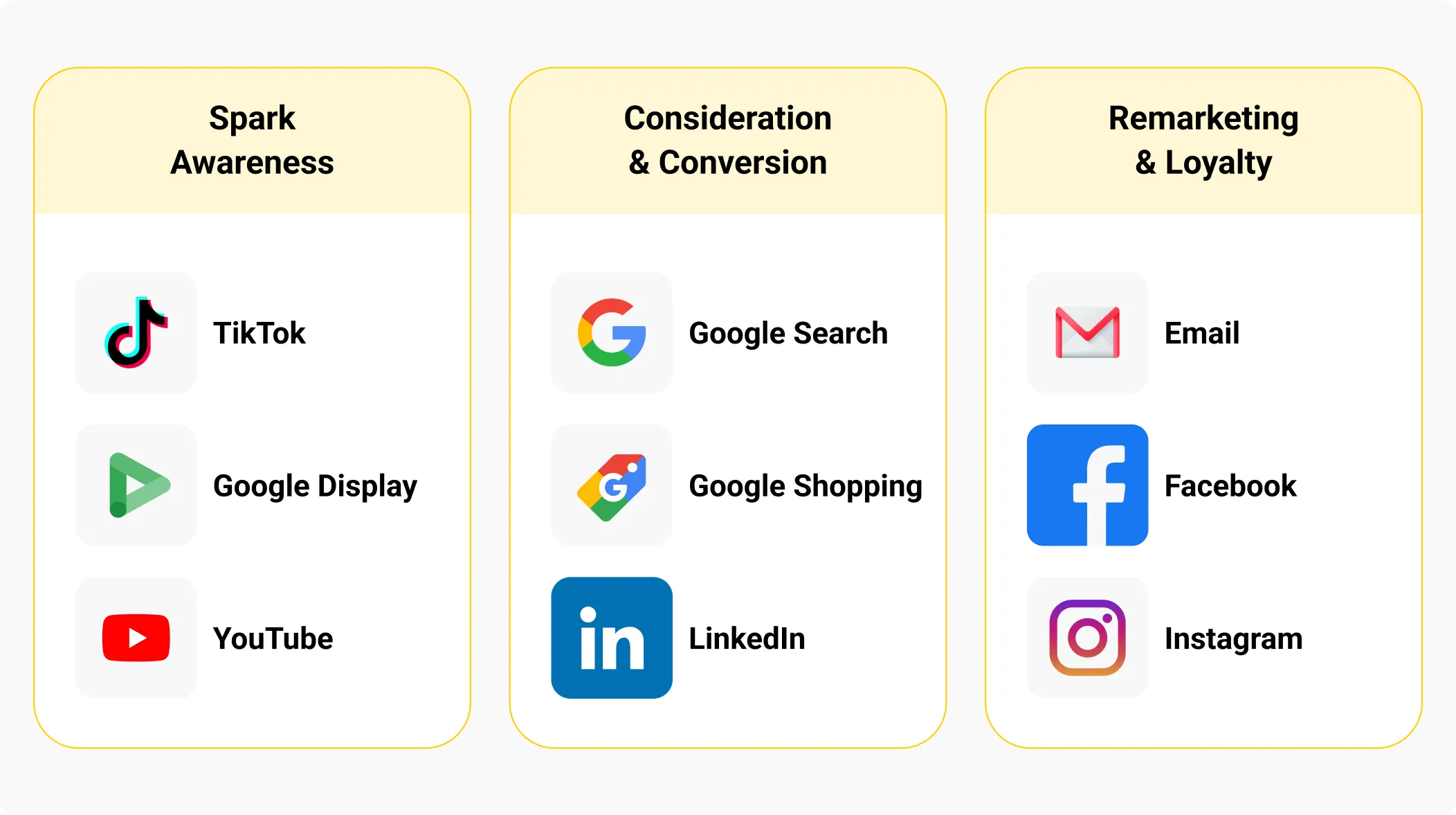
Running account-based marketing (ABM) ads
Using account-based marketing is always a trend in the world of B2B marketing. In this method, you will use sales and marketing channels to tailor your messages to target specific audiences. Rather than focusing on a wide range of audiences across multiple social media platforms, you can focus on targeting only high-value accounts most likely to turn into hot leads.
One of the greatest ways to use ABM is that you can use LinkedIn advertising to target employees within specific high-value companies, or you can try exporting your contact lists of targeted prospects and use them as a source audience for ads on platforms like Facebook, Twitter, and LinkedIn.
Host Webinars and Live Q&A Sessions
Hosting webinars or Q&A sessions can be a strategic way to help you position your brand as a leader in your field because they enable one business to interact with audiences directly, making the audience remember you as well as helping you to gather direct customer feedback.
By advertising your new products and sharing knowledge, you engage with your prospective leads, learn their opinions about your products and services, and generate engagement rates.
Hosting webinars will also help your brand gain its footing and build trust.
A study shows that 73% of B2B webinar watchers become leads, whereas only 20-40% of B2C viewers become leads; this shows the effectiveness of webinars and Q&A sessions.
Boost Engagement with Interactive Content
Interactive content makes your audience participate, increasing your engagement rates and providing valuable insights about what they think. This way, you can engage with prospects and know about their ideas and needs, making them remember your brand name.
You can turn your audience engagement more robust with quizzes, surveys, polls, and Q&A; gamified content and infographics can also help you become more interactive. By incorporating interactive content in your plan, you can produce valuable conversions and more leads.

Unlock New Opportunities Through Direct Messaging
Social media is also where people talk about their likes and dislikes, problems, and solutions.
With strategic social listening and timed direct messaging to targeted audiences, you can make your brand known as the brand that listens and offers solutions.
Direct messaging, if done correctly, is a perfect way to reach out to customers because they are personal and gets straight to the point.
You can use social listening to find potential leads by tracking hashtags, industry complaints, and competitor mentions. DM your targeted audience with an intro, asking permission to connect before offering real value. Then, focus on solving their problems, not just selling your products. Stay persistent with your messaging; rejections happen, but consistency leads to conversions.
Collaborate with Influencers and Partners
Influencer marketing is an effective method to create more leads on social media platforms. Try to collaborate with influencers in your market and industry partners to gain more audience and build trust. Influencers have the potential to amplify your brand awareness and expose your B2B solutions to the market. Collaboration with influencers can help to enhance your brand credibility and drive your message across the market.
In your business line, find influencers and partners to contact in order to have them offer collaboration opportunities. Research indicates that 69% of shoppers depend on influencer suggestions to inform them.
Personalized Messaging and Segmentation
Another effective strategy to generate additional B2B leads through social media is segmented and personalized messaging. Although there could be some interest in the initial stages by the audience, presenting content that isn't aimed at their individualistic needs or interests can eventually lead them to shun interacting with your company and undermine their association with your organization.
Segmenting and personalizing your messages in B2B marketing will allow your business to successfully tailor its marketing efforts for the right targeted audience that will capture their attention and drive them from the awareness stage to vendor evaluation stage. This way, you can identify high-value B2B leads through social media and create many new generation opportunities.
Final Thoughts
Imagine receiving a steady stream of leads from social media every day. That would be really great for every business.
New contacts would consistently flow into your sales funnel, giving you fresh opportunities to nurture them through the buying process until they convert into customers or potential clients.
This isn’t just wishful thinking - it’s entirely achievable with AI Bees.
No matter which social media platform you use, the strategies in this guide will help you generate a continuous flow of high-quality leads.
Schedule a demo today and start to generate B2B leads through your social media platforms!


.svg)










.svg)





%201.svg)
.svg)





.webp)